Socketname unknown?
Follow this guide to find your Socketname.
- Locate your network outlet, it looks something like this:
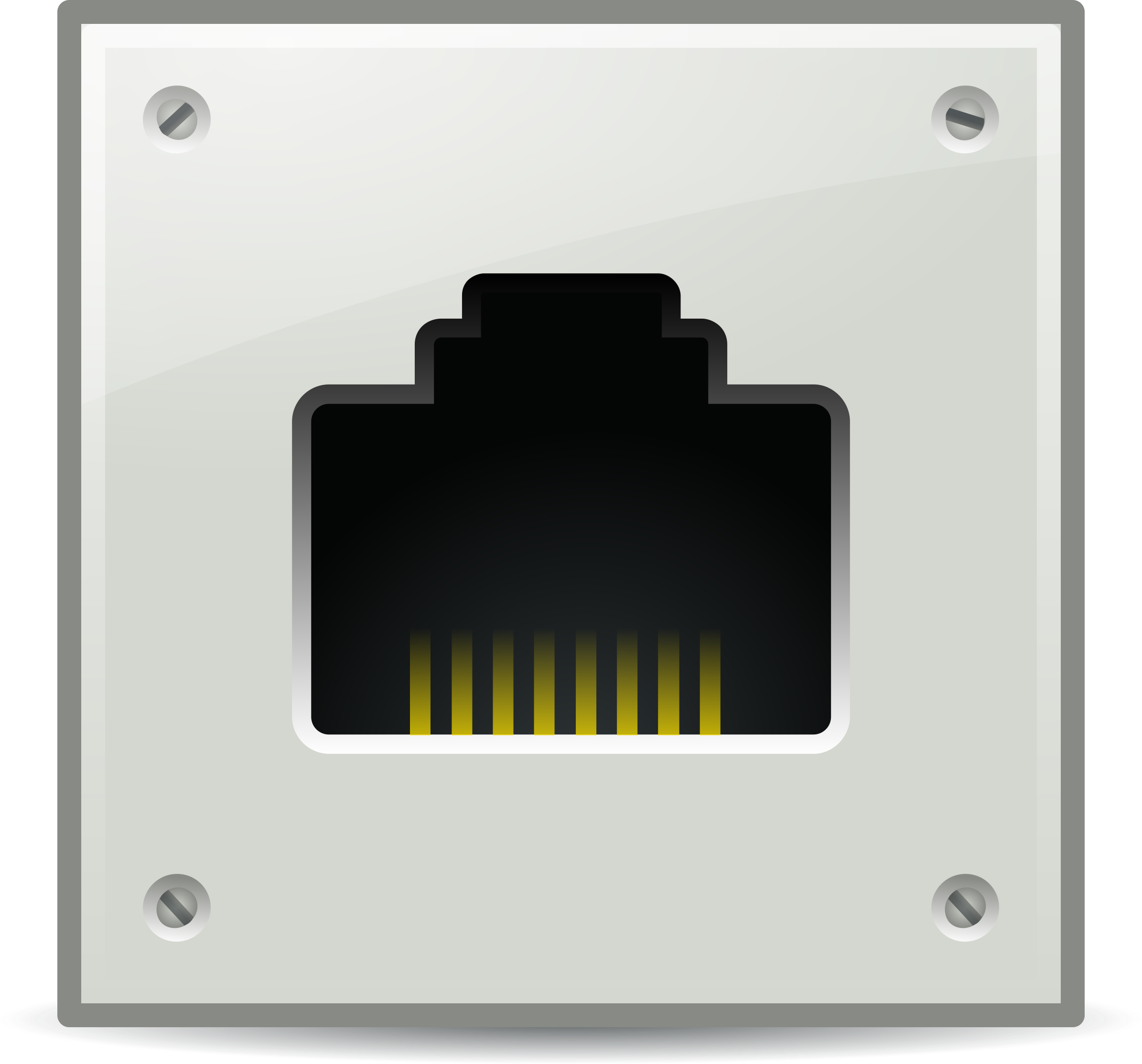
- Connect a computer to the network. Preferably direct by cable.
If you do not have a network card in your computer:
- Get a Wifi router.
- Connect it according to its instructions.
- Connect your phone/pad to your Wifi router.
- Make sure that the phone/pad only uses Wifi.
- Follow the rest of the instructions.
- Open your web browser.
- Type fibra.se in the address bar in your web browser.
- Press the return key.
- You should be presented with this page:

- If the page says "Server Errror in '/' Application", edit the address bar so it says fibra.se.
- If you get a page that looks different you might have Internet access.
- The blue box in the top left that has the word "Uttagsnummer:" in it has the information you need. Write it down or take a photo of it and find a Internet enabled device, surf to www.mdfnet.se and do your registration.
- We will activate your network access as soon as we see your payment.

